Please enable JavaScript to view this site.
Running the Docstore Jobs
Before you can start configuring Docstore you must make sure that the relevant Docstore jobs are running the Cobwebb subsystem:
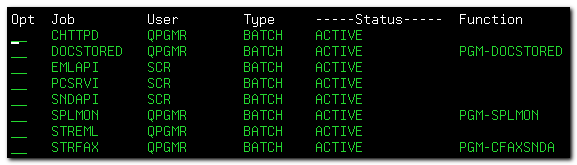
There are two jobs required to operate the Docstore:
1.CHTTPD – serves the web browser for Docstore Administration and Configuration and for viewing your stored documents.
2.DOCSTORED - manages Docstore jobs, currently it just makes sure the files DOCSTOREQ and DOCSTORES are present in the CPPD library.
Configuring Docstore Administrators
Before you can create a Docstore you will need to be an Administrator. The default Administrator is QPGMR but additional user's may be added via the Cobwebb Web Server Configuration.
Granting Write access to a Docstore
Any user wishing to Upload or Delete documents to / from a Docstore must have 'Write' authority to the folder where the document is stored.
To check use the wrklnk command on the server e.g.
wrklnk '/cppd/docstore/Cobwebb Store/Invoice'
where the link is the path to your Document Folder e.g.
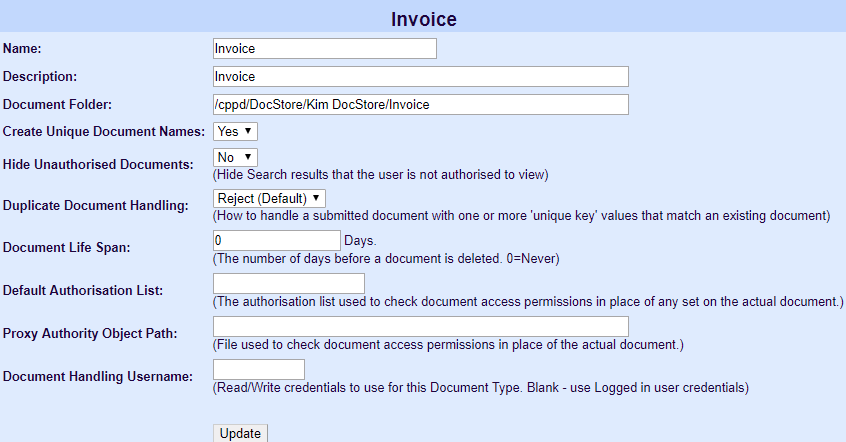
Enter a "9" for "Work with authority" beside the Object link and you should something like the following:
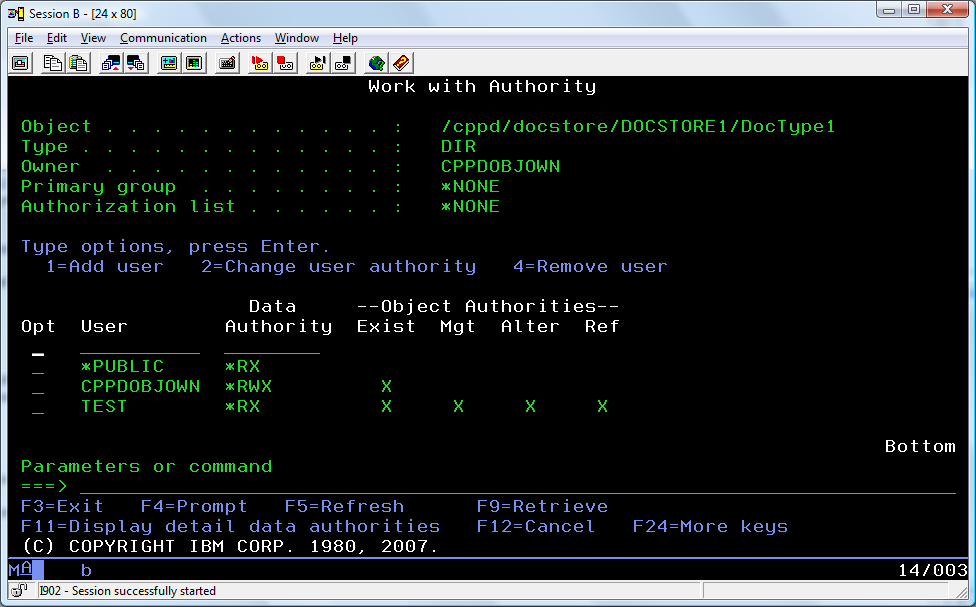
In this scenario user CPPDOBJOWN could Upload or Delete a document as it has *RWX authority and user TEST could not. Use the options provided to change the authority for a user as required.
Please refer to the topic on How Docstore Authorisation works for further details.
