Please enable JavaScript to view this site.
Overview
In the CPPD library there is a DSLOGMON trigger program which can be attached to the DOCSTOREQ file (the Docstore Log) to run each time a record is updated. There is a configuration file DSLOGMONPF where you can configure which Docstore, Docstore Type and Document Status entries you wish to print. If a correct match is found then the Document details including all of the Docstore Key Names and Values will be printed. This spooled file can then be used in a Cobwebb Design if required e.g.
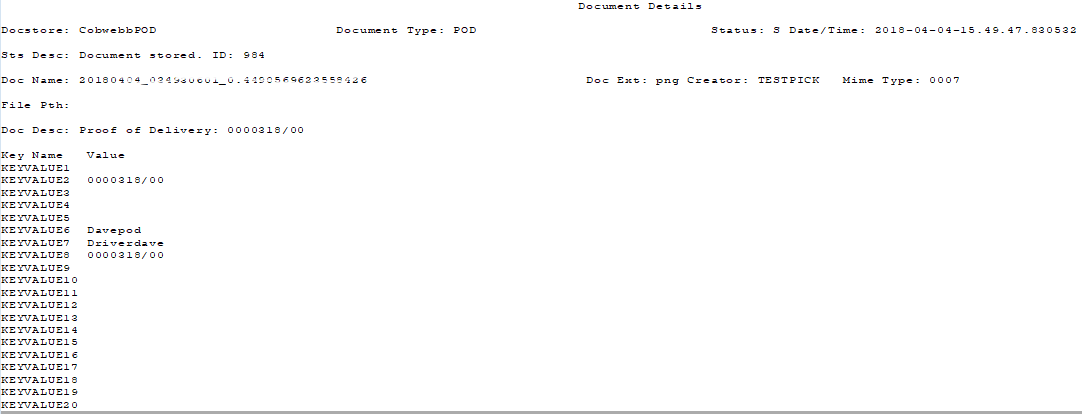
By default the supplied DSLOGMON Print File will print the output to QPRINT in library CPPD but this can be changed to output any valid Output Queue by using the CHGPRTF command.
Configure the Trigger
Currently the configuration file DSLOGMONPF is only updated via DFU so you can run the following from a command line on the server run the following:
UPDDTA CPPD/DSLOGMONPF
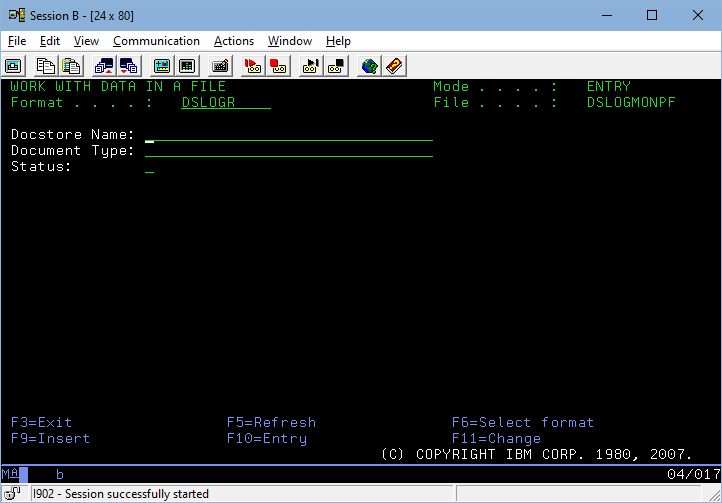
Enter the Docstore Name and Document Type (both case sensitive) and then decide the Status of the log entries that you wish to print. This would normally be "S" for "Success Document stored".
Configure the Print
If you wish the printed output to be directed to a different Output Queue than QPRINT in CPPD then use the following command changing the OUTQ entry to be the library and output queue you wish to print to.
CHGPRTF FILE(CPPD/DSLOGMON) OUTQ(LIBRARY/OUTPUTQ)
Attach the Trigger program
•You will need to have exclusive access to the Docstore Log to add / remove the trigger so you will need to end the Cobwebb subsystem. From a command line on the server run the following:
ENDSBS CPPD
•Add the Trigger. Cobwebb have supplied two REXX programs DSLOG_ADD and DSLOG_RMV which you will find in the source file QUSRTOOLLE in library CPPD.
Enter strpdm on a command line and take option 3 and enter the following and press Enter.
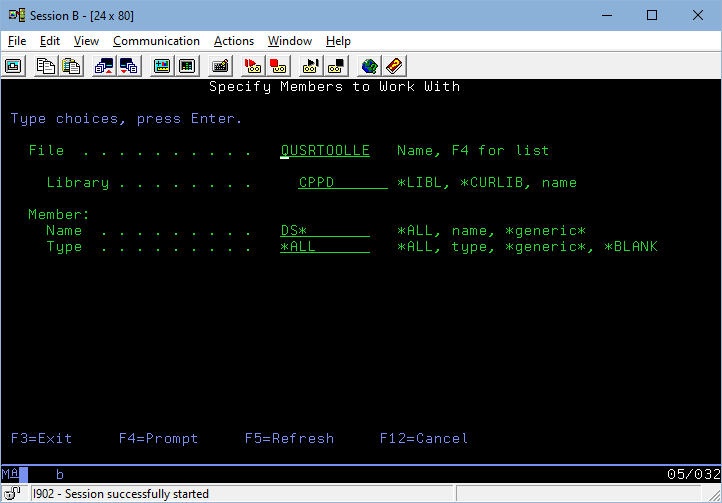
To add the trigger enter Option 16 beside DSLOG_ADD and press Enter. To remove the trigger enter Option 16 beside DSLOG_RMV and press Enter.
•Start the Cobwebb subsystem. From a command line on the server run the following:
STRSBS CPPD/CPPD
