Please enable JavaScript to view this site.
Introduction
It may be required to move the Cobwebb Server software to another IBM i Server. The simplest method is for the Cobwebb Server software to be moved during a System Save and Restore. Note: If you also need to move the storage location of documents in Docstore please see Moving Document Type Storage Location.
The following is a manual method if a System Save and Restore is not possible:
Step 1 - Saving objects on the Source Server
The following commands will need to be run on the IBM i Server where the Cobwebb Server software currently resides. You will need to be logged on to the Server with a User Profile that has *SECADM authority.
End the Cobwebb Subsystem
ENDSBS SBS(CPPD)
Save Cobwebb Server objects
Using the following commands, each of the required objects will be saved to a Save File so for each step the Save File will have to first be created.
Library CPPD
CRTSAVF (QGPL/CPPD)
SAVLIB LIB(CPPD) DEV(*SAVF) SAVF(QGPL/CPPD)
QDLS folder CPPD
CRTSAVF (QGPL/CPPDFLR)
SAVDLO DLO(*ALL) FLR(CPPD) DEV(*SAVF) SAVF(QGPL/CPPDFLR)
IFS folder CPPD
CRTSAVF (QGPL/CHTTPDIFS)
SAV DEV('/QSYS.LIB/QGPL.LIB/CHTTPDIFS.FILE') OBJ(('/CPPD'))
Spool-a-matic program
CRTSAVF (QGPL/SPLAMATIC)
SAVLICPGM LICPGM(2A55SAM) DEV(*SAVF) SAVF(QGPL/SPLAMATIC)
Docstore Considerations
If Docstore is being used, then there are additional objects that need to be saved.
Library DOCSTORE
CRTSAVF (QGPL/DOCSTORE)
SAVLIB LIB(DOCSTORE) DEV(*SAVF) SAVF(QGPL/DOCSTORE)
Save each individual Docstore Library & Folder
Each Docstore stores it’s metadata in a Library on the IBM i Server. The name of the library each Docstore uses can be found in the Docstore Configuration.
Browse to the Cobwebb Docstore Configuration web page and you will see a list of all the Docstores together with their Library Names e.g.
https://Server:6443/config/docStore/store/
where Server should be replaced with the IBM i Server name (or http://Server:6400/config/docStore/store/ if using HTTP).
Individual Docstore Library
In this example we are assuming that the Docstore Library Name is DOCSTORE01 so the commands would be:
CRTSAVF (QGPL/DOCSTORE01)
SAVLIB LIB(DOCSTORE01) DEV(*SAVF) SAVF(QGPL/DOCSTORE01)
Individual Docstore Folder
Each Document Type stores it’s data in a folder, either on the IFS or the network via QNTC. This data will need to be accessible to the new Docstore. If all Document Types have their data stored on the IFS in the CPPD root folder then this will have been backed up when saving the Cobwebb Server objects. To see where each Document Type stores its data you will need to click on each Docstore and then click the Document Types button to display all of the Document Types for the Docstore and the Document Folder they are using.
Step 2 - Restoring objects to the Target Server
You will need to make sure that the Target Server meets all of the Pre-Requisites for installing CPPD on the IBM i Server and that you are logged on to the Target Server with a User Profile with the required authority. The following commands will need to be run on the IBM i Server where you wish to restore your Cobwebb Server software.
Create User Profiles
Create CPPDOBJOWN User Profile
This profile owns all the objects in library CPPD apart from a few which are required to be owned by QSECOFR.
CRTUSRPRF USRPRF(CPPDOBJOWN) PASSWORD(*NONE) STATUS(*ENABLED) USRCLS(*USER) INLMNU(*SIGNOFF) TEXT('CPPD Object manager')
Create the CPPDMM User Profile
This profile runs all the jobs in the Cobwebb subsystem.
CRTUSRPRF USRPRF(CPPDMM) PASSWORD(*NONE) STATUS(*ENABLED) USRCLS(*USER) INLMNU(*SIGNOFF) TEXT('CPPD Machine Manager') SPCAUT(*ALLOBJ *JOBCTL *SPLCTL)
Add User Profiles to Distribution Directory
Add CPPDOBJOWN
ADDDIRE USRID(CPPDOWN CPPDOWN) USRD('CPPD Object Owner') USER(CPPDOBJOWN)
Add CPPDMM
ADDDIRE USRID(CPPDMM CPPDMM) USRD('CPPD Machine Manager') USER(CPPDMM)
Restore Cobwebb Server Objects
Library CPPD
RSTLIB SAVLIB(CPPD) DEV(*SAVF) SAVF(QGPL/CPPD) ALWOBJDIF(*ALL) RSTLIB(CPPD)
QDLS folder CPPD
RSTDLO DLO(*ALL) SAVFLR(CPPD) RSTFLR(CPPD) DEV(*SAVF) SAVF(QGPL/CPPDFLR) NEWOBJ(*NEW)
IFS folder CPPD
RST DEV('/QSYS.LIB/QGPL.LIB/CHTTPDIFS.FILE') OBJ(('/CPPD')) ALWOBJDIF(*ALL)
Spool-a-matic program
RSTLICPGM LICPGM(2A55SAM) DEV(*SAVF) SAVF(QGPL/SPLAMATIC)
Restore Docstore Objects
If Docstore is being used, then there are additional objects that need to be restored.
Library DOCSTORE
RSTLIB SAVLIB(DOCSTORE) DEV(*SAVF) SAVF(QGPL/DOCSTORE) ALWOBJDIF(*ALL) RSTLIB(DOCSTORE)
Individual Docstore Library
Now you need to restore each Docstore library you have previously saved. In this example we are assuming that the Docstore Library Name is DOCSTORE01 so the command would be:
RSTLIB SAVLIB(DOCSTORE01) DEV(*SAVF) SAVF(QGPL/DOCSTORE01) ALWOBJDIF(*ALL) RSTLIB(DOCSTORE01)
Individual Docstore Folder
If you have had to save any other IFS folders (other than CPPD) containing data for a Document Type then you will need to restore these.
Step 3 - Update CPPD Object Ownership on the Target Server
The following command needs to be run on the IBM i Server where you have just restored your Cobwebb Server objects.
First add the library CPPD to your library list.
ADDLIBLE CPPD
Now you can use the command CHGPPDOWN to correct the security of all objects in the CPPD Library.
Enter CHGPPDOWN and press F4 e.g.
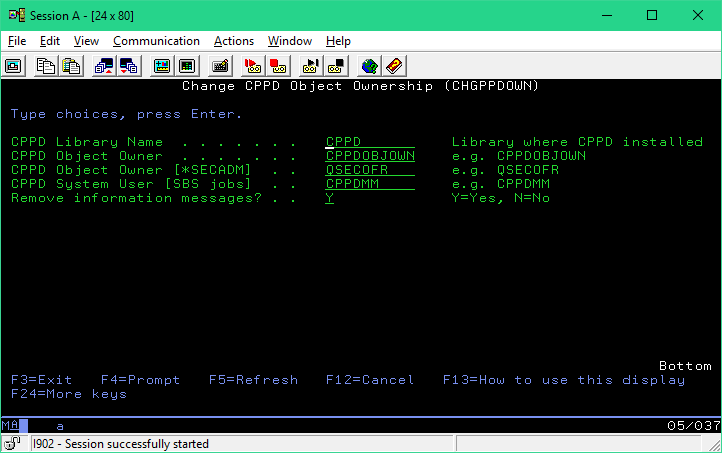
You can leave the default values and just press Enter.
